VLC Media Player 2.1.1
kupski val :: Download Zona :: Programi :: Audio/Video
Stranica 1 / 1.
 VLC Media Player 2.1.1
VLC Media Player 2.1.1
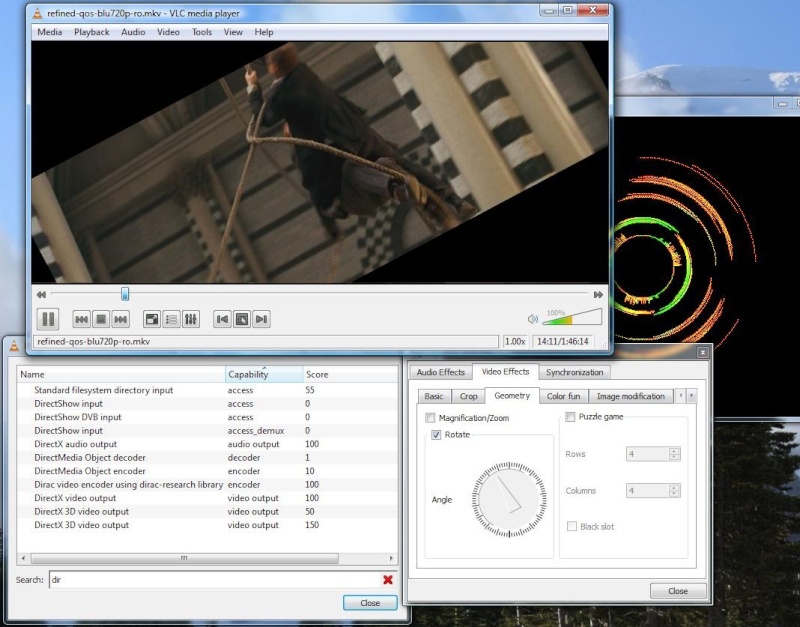
Many media players are compatible with only a few formats, and users are forced to install several programs if they want to play different types of files. With VLC Media Player, however, you won’t need to do this because this free video player accepts all formats from a wide variety of inputs. In addition to playing many audio and video formats, including Blu-Ray, the latest version can also act as a server to stream both multicast and unicast content in either IPv4 or IPv6. The changes in this new movie player put it ahead of the competition.
Features:
Accepts all types of input, including streaming media, discs, files, webcams and other devices
Plays most codecs without the need of installing other codec packs
Zipped file playback
Live recording
Finer speed controls
Frame by frame support
Video scaling in full screen
Converts media from one format to another
Compatible with all computer operating systems
Installation
Installing the player took only a few seconds although you can take slightly longer if you want to select or deselect some of the many options it offers, including installing Web browser plugin.
Using VLC
Considering the wide variety of options VLC Media Player has and the multiple formats it accepts, the movie player is relatively light and fast. We found it easy to interact with the player, and its buttons were responsive. We set the free video recorder as the default player.
The program uses tabs to divide the various options it offers, each of which provides options for making relevant adjustments. For example, users can choose various effects and output modules in the audio tab while the video tab provides options for performing deinterlacing, running on Accelerated Video Output and creating different effects in real time.
We found it convenient to use the keyboard shortcuts the program supports. You can use different key combinations to perform most of the things you can do with a mouse. The free video player does a great job at keeping unused features out of the way but easy to access. While many people will be satisfied using VLC Media Player as their favorite movie player, the program has more functions.
We could customize the player to suit our preferences, including choosing toolbar elements and the position of the toolbar itself. We liked the program’s ability to display the relevant portion immediately even when we paused a video, which made it easy to locate desired sections before playing.
These features would make little sense if the sound quality were not commensurate. Fortunately, VLC Media Player produces high quality audio and accepts several configurations, including adjusting the equalizer and setting surround sound. We particularly enjoyed the sound coming from the headphone.
[You must be registered and logged in to see this link.]
- Kod:
http://videolan.mirrors.hivelocity.net/vlc/2.1.1/win32/vlc-2.1.1-win32.exe
 Similar topics
Similar topics» Plasma Media Center 1.1.0a
» Podsjetnik Karamarku: Na vratima tvrtke koju je osnovao osvanuli grafiti: Soboli, Fimi media, Hypo...
» Metal Player 4.1.0.7
» Adobe Flash Player Uninstaller 16.0.0.228 Beta / 15.0.0.189
» Podsjetnik Karamarku: Na vratima tvrtke koju je osnovao osvanuli grafiti: Soboli, Fimi media, Hypo...
» Metal Player 4.1.0.7
» Adobe Flash Player Uninstaller 16.0.0.228 Beta / 15.0.0.189
kupski val :: Download Zona :: Programi :: Audio/Video
Stranica 1 / 1.
Permissions in this forum:
Ne moľeą odgovarati na postove.

